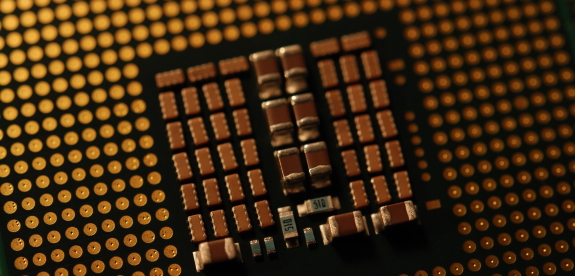
In order to achieve a stable connection of XIMEA USB3 Vision cameras like xiC or xiQ, it is important to use compatible hardware components.
The list below is updated based on current requirements and represents our best knowledge of compatible and incompatible components.
The following table lists the maximum suggested number of color cameras connected to one PC equipped with a selected CPU to get the maximum camera frame-rate.
Note1: To achieve the maximum frame-rate - each camera should be connected to a separate USB3 controller.
Note2: Tested on Windows 7 - x64. Each camera used a dedicated application to receive images.
| CPU | MQ013CG-E2 |
| AMD - A8-3850 | 2 |
| Intel i5-2500 | 4 |
| Vendor | P/N | Details |
| Gigabyte | GA-H61N-USB3 | Socket 1155, Intel H61, DDR3, Onboard USB3.0, GbEth, Mini-ITX |
| Gigabyte | GA-X79-UD7 | LGA2011, Intel X79, DDR3, Onboard USB3.0, GbEth, XL-ATX |
| Gigabyte | GA-Z77M-D3H | Socket 1155, Intel Z77, 4xDDR3, Onboard 3xUSB 3.0, GbEth, mATX |
USB 3.0 host adapter must be connected to PCI Express which must be at least V2.0.
Below is a list of devices that use chipsets like Intel 7 series (Ivy Bridge), Intel 8 series (Haswell), Intel 9 series (Broadwell), as well as host adapters and other options.
| Adapter details | Driver version | W7 | Linux | Ctrl MB/s | Data MB/s |
| Fresco Logic FL1100 | 3.5.24.0 | OK | OK | 3.9 | 395 |
| Renesas D720202 | 3.0.12.0 | OK | OK | 0.5 | 365 |
| Intel QM77 | Latest | OK | OK | 0.5 | 450 |
| Intel Z77 | Latest | OK | OK | 0.5 | 450 |
| Intel Z87 | Latest | OK | - | - | - |
| Intel Z97 | Latest | OK | - | - | - |
Incompatible USB3 host controllers:
| Adapter details | All operating systems |
| ASMedia AS1042 | Not Compatible |
| Etron EJ168A | Not Compatible |
| Via Labs VL800-Q8 | Not Compatible |
Legend: OK Test passed, NO Test failed, - Not tested yet, TBD To be defined (=not defined yet)
Note: If you want to check the driver used by xHCI card, you can utilize the XIMEA control panel xiCOP or simply use Windows Device Manager. Click the Properties option on the adapter and then select the Driver tab, Driver Details.
| Vendor | Part number | Length | Screw locking |
| XIMEA | CBL-U3-3M0 | 3m | MicroB only |
| XIMEA | CBL-U3-5M0 | 5m | MicroB only |
Please refer to the following articles where XIMEA announces interoperability with:
CEI
Newnex
Icron
General Rules when using Cables