xiCOP allows to use a Proxy server to connect to the internet.
If proxy server is configurated in Windows Internet Options, the
xiCOP Proxy Configuration dialog window is opened when
starting the application. 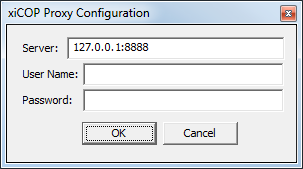
Here you can edit the address of the proxy server. This field is
automatically filled with the proxy settings from the Windows Internet
Options dialog. If authentication is not required, after pressing the OK
button, the main xiCOP window will start with system evaluation.
If authentication is required, insert the username and password
to the designated fields and press OK.
xiCOP will not store the proxy server username and password,
inserted credentials are valid only within the started session
and must be re-entered on next start of the application.