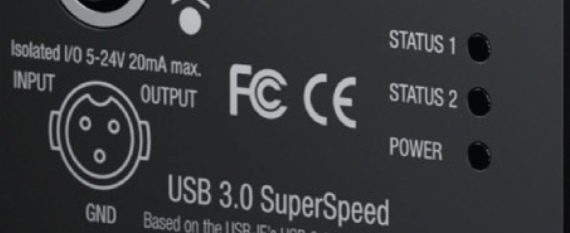
This feature allows to control the User Interface LEDs on the camera housing.
xiSetParamInt(h,XI_PRM_LED_SELECTOR, XI_LED_SEL1);
xiSetParamInt(h,XI_PRM_LED_MODE,XI_LED_ON);
// Now Status1 LED should be on
xiSetParamInt(h,XI_PRM_LED_SELECTOR, XI_LED_SEL3);
xiSetParamInt(h,XI_PRM_LED_MODE,XI_LED_OFF);
// Now Power LED should be off