There are two main installation possibilities. One is installation OpenCV binaries which is simpler. Second is the Building and installation OpenCV from sources, which offer more possibilities like selection of different compiler.
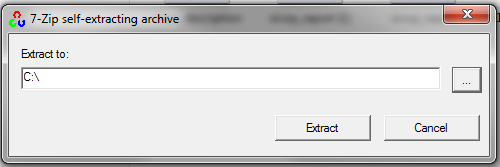
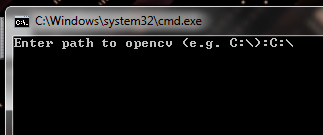
On some systems some .dll files can be missing. In this case just install the latest Redistributable package for your Visual Studio version.
A msvcr120d.dll file can be missing. Please locate this library in your Microsoft Visual Studio directory (e.g. C:\Program Files (x86)\Microsoft Visual Studio 12.0\VC\redist\Debug_NonRedist\x64\Microsoft.VC120.DebugCRT)
If you wish to optimize the OpenCV library, you can build it from source.
Download and install the XIMEA API Software Package Beta .