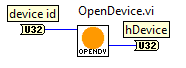
Parameters:
| device id | index of the device |
| hDevice | handle to device |
C Prototype:
int OpenDevice(UINT32 device_id, UINT32 * hDevice);
Description:
This function initializes the device and returns a device handle.
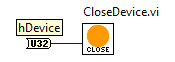
Parameters:
| hDevice | handle to device |
C Prototype:
int CloseDevice(UINT32 hDevice);
Description:
This function uninitializes the specified device, closes its handle and releases allocated resources.
This VI was replaced in V2_10 of XIMEA API Software Package with VI - SetDownsampling.
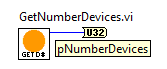
Parameters:
| pNumberDevices | number of connected devices |
C Protopype:
int GetNumberDevices(UINT32 * pNumberDevices);
Description:
This function returns the number of devices connected to PC.
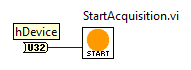
Parameters:
| hDevice | handle to device |
C Prototype:
int StartAcquisition(UINT32 hDevice);
Description:
This function starts the data acquisition on the devices specified by the handle.
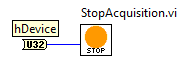
Parameters:
| hDevice | handle to device |
C Prototype:
int StopAcquisition(UINT32 hDevice);
Description:
This function stops the work cycle and data acquisition on the device.
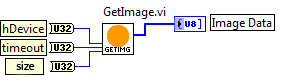
Parameters:
| hDevice | handle to device |
| timeout | maximum time to wait new image in milliseconds |
| ImageData | pointer to image array |
| buffer_size | size of image array(in bytes) |
C Prototype:
int GetImage(UINT32 hDevice, UINT32 timeout, void * ImageData, UINT32 buffer_size);
Description:
This function acquires image and copies it to ImageData array.
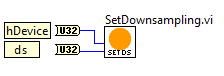
Parameters:
| hDevice | handle to device |
| ds | downsampling factor |
C Prototype:
int SetDownsampling(UINT32 hDevice, UINT32 ds);
Description:
This function sets downsampling factor (binning or skipping).
Example: When sensor gives 1024x640 pixels, then with downsampling factor 2 the result image will have 512x320 pixels.
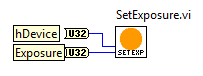
| hDevice | handle to device |
| exposure | integration time (in microseconds) |
C Prototype:
int SetExposure(UINT32 hDevice, UINT32 exposure);
Description:
This function sets integration time.
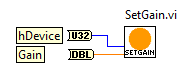
Parameters:
| hDevice | handle to device |
| gain | gain (in dB) |
C Prototype:
int SetGain(UINT32 hDevice, double gain);
Description:
This function sets gain.
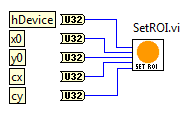
Parameters:
| hDevice | handle to device |
| x0 | x (horizontal) coordinate of the top-left origin of ROI, used for image clipping |
| y0 | y (vertical) coordinate of the top-left origin of ROI, used for image clipping |
| cx | width of the ROI image area |
| cy | height of the ROI image area |
C Prototype:
int SetROI(UINT32 hDevice, UINT32 x0, UINT32 y0, UITN32 cx, UINT32 cy);
Description:
This function sets position and size of region of interest.
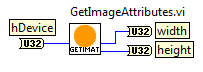
Parameters:
| hDevice | handle to device |
| width | current mode width |
| height | current mode height |
C Prototype:
int GetImageAttributes(UINT32 hDevice, UINT32 width, UINT32 height);
Description:
This function returns current mode width and height.
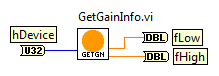
Parameters:
| hDevice | handle to device |
| fLow | lower bound gain value in dB |
| fHigh | upper bound gain value in dB |
C Prototype:
int GetGainInfo(UINT32 hDevice, double fLow, double fHigh);
Description:
This function retrieves the gain information of the device.
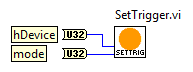
Parameters:
| hDevice | handle to device |
| mode | trigger mode (0=free run, 1=hardware trigger “positive edge”, 2=hardware trigger ‘negative edge”, 3=software trigger) |
C Prototype:
int SetTrigger(UINT32 hDevice, UINT32 mode);
Description:
This function sets the trigger mode.
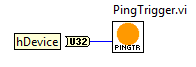
Parameters:
| hDevice | handle to device |
C Prototype:
int PingTrigger(UINT32 hDevice);
Description:
This function performs a software trigger event.
| hDevice | handle to device |
| bpl | on/off bad pixel correction |
C Prototype:
int DoBadPixelCorrection(UINT32 hDevice, int bpl);
Description:
This function performs bad pixel correction.
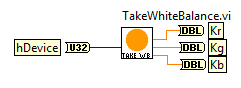
Parameters:
| hDevice | handle to device |
| Kr | red coefficient |
| Kg | green coefficient |
| Kb | blue coefficient |
C Prototype:
int TakeWhiteBalance(UINT32 hDevice, double * Kr, double * Kg, double * Kb);
Description:
This function calculates white balance coefficients.
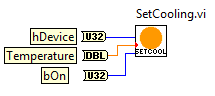
Parameters:
| hDevice | handle to device |
| temperature | temperature |
| bOn | On/Off cooling |
C Prototype:
int SetCooling(UINT32 hDevice, float temp, UINT32 bOn);
Description:
Allows the user to cool device to specific tagt temperature.
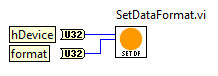
Parameters:
| hDevice | handle to device |
| format | output data format(0=mono8,1=mono16, 2=RGB32). |
C Prototype:
int SetDataFormat(UINT32 hDevice, UINT32 format);
Description:
Sets output data format.
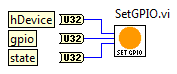
Parameters:
| hDevice | handle to device |
| gpio | #gpio |
| state | gpio state gpi1 = trigger, gpi2 = external event, gpi3 = off, gpi4 = off gpo1 = 0, gpo2 = 1, gpo3 = 1, gpo4 = strobe out (0 - gpo zero, 1 – gpo one, 2 – gpi external event, 3 – gpo strobe out, 4 – gpi trigger, 5 – gpo strobe out inv., 6 – gpo integration time, 7 – gpo integration time inv., 8 – gpi off) |
C Prototype:
int SetGPIO(UINT32 hDevice, UINT32 gpio, UINT32 state);
Description:
Sets GPIO state.
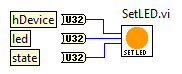
Parameters:
| hDevice | handle to device |
| gpio | #led |
| state | led functionality led1 = busy, led2 = heartbeat (0-HB,1-trigger,2-ext_event,3-data streaming,4-integration,5-busy,6-link ok,7-off,8-on) |
C Prototype:
int SetLED(UINT32 hDevice, UINT32 gpio, UINT32 state);
Description:
Sets LED functionality.
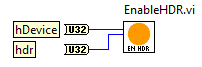
Parameters:
| hDevice | handle to device |
| hdr | enables HDR feature |
C Prototype:
int EnableHDR(UINT32 hDevice, UINT32 hdr);
Description:
Enables/Disables HDR feature.
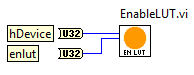
Parameters:
| hDevice | handle to device |
| lut | enables LUT feature |
C Prototype:
int EnableLUT(UINT32 hDevice, UINT32 lut);
Description:
Enables/Disables LUT feature.
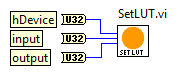
Parameters:
| hDevice | handle to device |
| input | input LUT parameter(max 4095) |
| output | output(max 256) |
C Prototype:
int SetLUT(UINT32 hDevice, UINT32 input, UINT32 output);
Description:
Sets LUT values (12bit or 10bit LUt to 8 bit).
0 Function call succeeded
1 Invalid handle
2 Register read error
3 Register write error
4 Freeing resiurces error
5 Freeing channel error
6 Freeing bandwith error
7 Read block error
8 Write block error
9 No image
10 Timeout
11 Invalid arguments supplied
12 Not supported
13 Attach buffers error
14 Overlapped result
15 Memory allocation error
16 DLL context is NULL
17 DLL context is non zero
18 DLL context exists
19 Too many devices connected
20 Camera context error
21 Unknown hardware
22 Invalid TM file
23 Invalid TM tag
24 Incomplete TM
25 Bus reset error
26 Not implemented
27 Shading too bright
28 Shading too dark
29 Gain is too low
30 Invalid bad pixel list
31 Bad pixel list realloc error
32 Invalid pixel list
33 Invalid Flash File System
34 Invalid profile
35 Invalid calibration
36 Invalid buffer
38 Invalid data
39 Timing generator is busy
40 Wrong operation open/write/read/close
41 Acquisition already started
42 Old version of device driver installed to the system.
43 To get error code please call GetLastError function.
44 Data can't be processed
45 Error occured and acquisition has been stoped or didn't start.
46 Acquisition has been stoped with error.