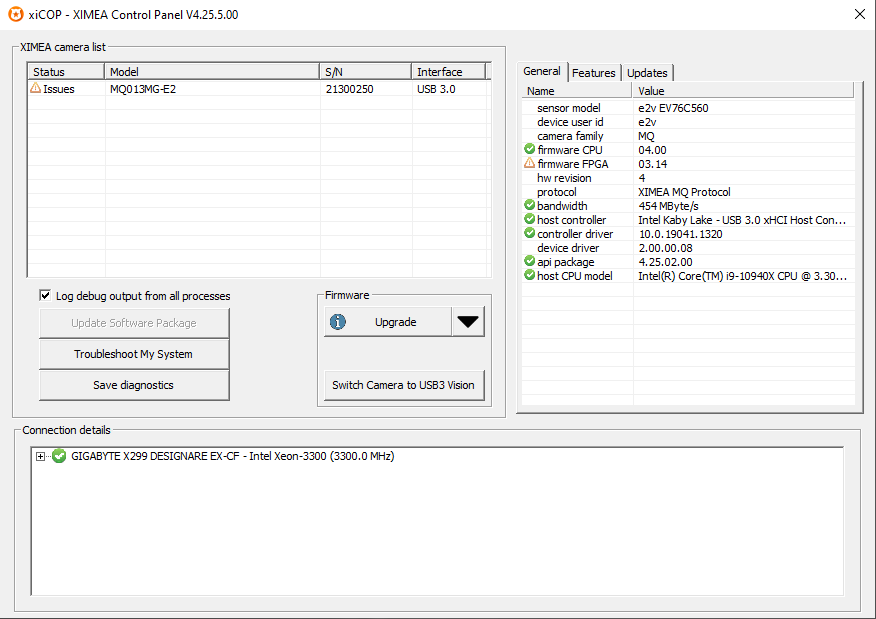
The Upgrade button option is available when the camera has one or more outdated firmware.
After firmware upgrade is started, xiCOP will automatically download and apply the latest firmware
releases available on the XIMEA update servers.
Advanced operations for firmware restore and downgrade can be accessed by clicking the button
with the black arrow to the right of Upgrade button.
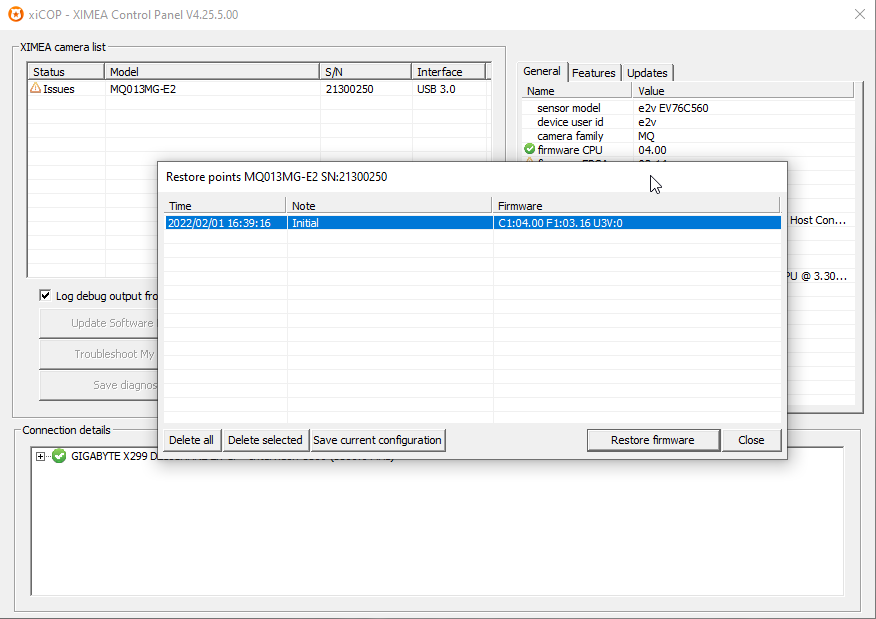
The firmware restore window provides access to the restore points list, that can be used to recover a specific
release based on its description stored in the camera flash file system.
For scientific camera models (e.g. MJ or MX377) the content of the camera calibrations is stored in the camera
and can be later recovered to be compatible with the restored firmware versions.
New restore points can be added during the firmware upgrade or downgrade process. To distinguish between
individual entries, it is possible to set a note with maximum length of 32 characters. For successful creation
of a new entry, make sure the checkbox is selected as shown below:
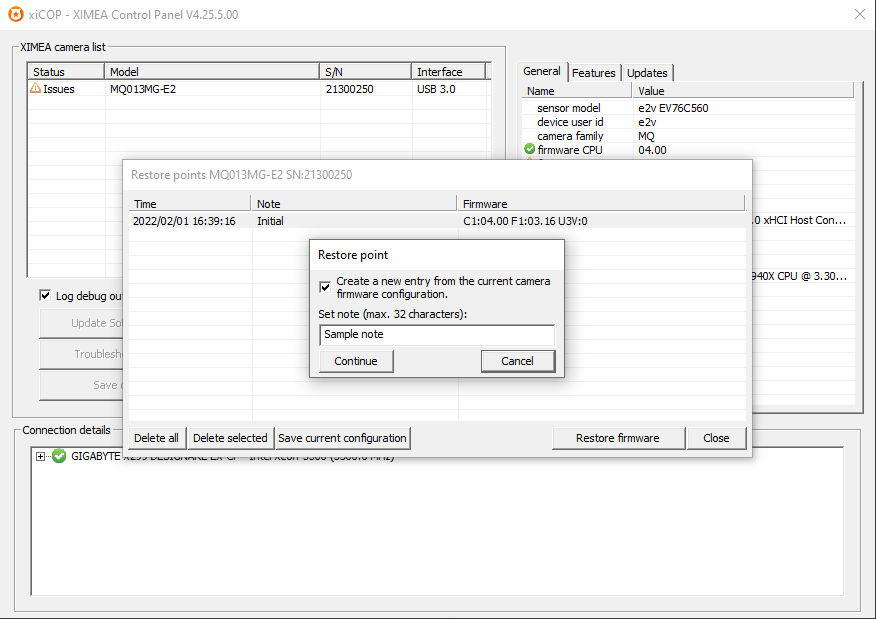
XiCOP will automatically create the first restore point entry and mark it as Initial. This type of entry can not be
deleted by using the Delete all or Delete selected buttons.
The Save current configuration button can be used to create a new restore point from the current firmware configuration.
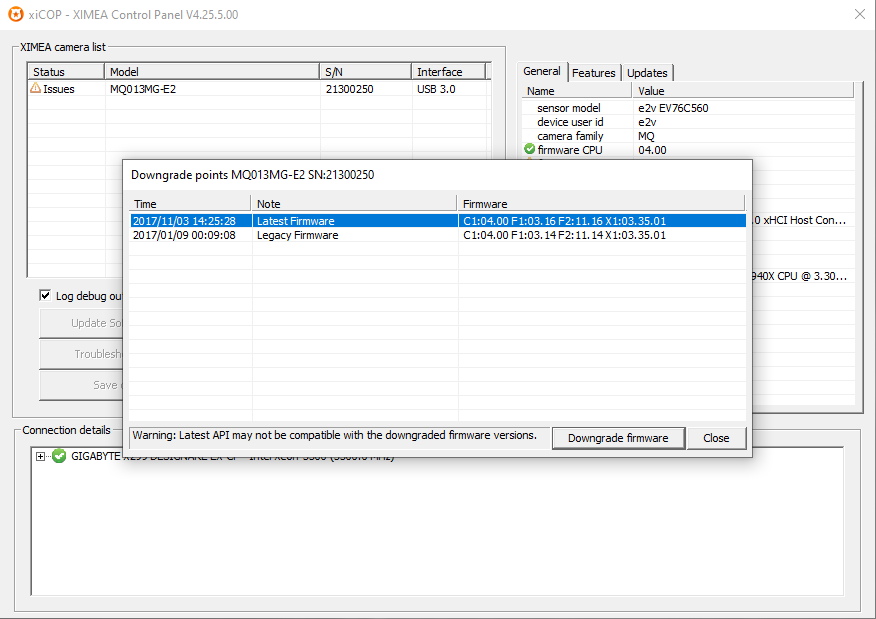
The firmware downgrade window provides access to available releases for the connected camera.
After selecting a specific release from the list, xiCOP will automatically download the required firmware
files and upload them to the camera.