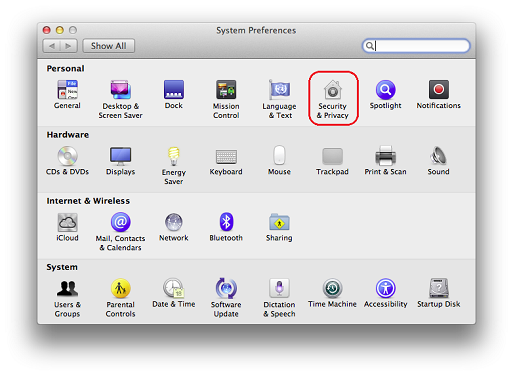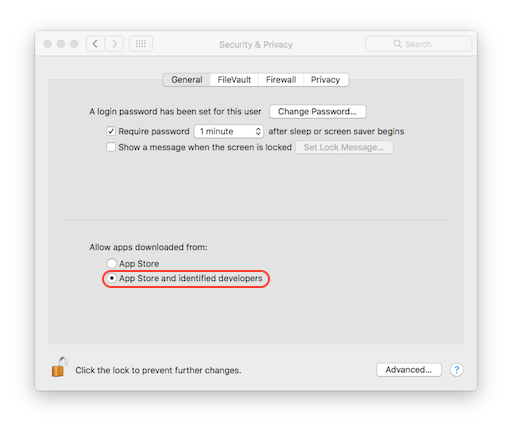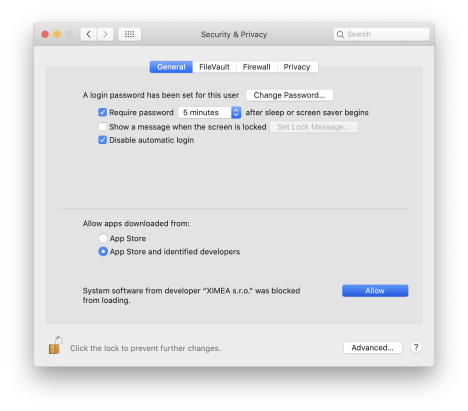XIMEA macOS Software Package¶
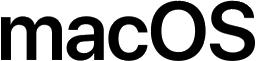
Contents¶
XIMEA macOS Software Package is a native DMG installer that can run on:
- Computers with Intel x86 or Apple-M1
- macOS 10.8 (Mountain Lion) and above
- macOS 10.11 or above is required for xiC (MC) cameras
Installation¶
- Before installing XIMEA macOS Software Package it may be necessary to modify security settings on your computer. The new feature of OS X 10.8 called GateKeeper can prevent you from using our macOS Software Package due to the fact that it's not from App Store.
- Open System Preferences application and click on Security & Privacy.
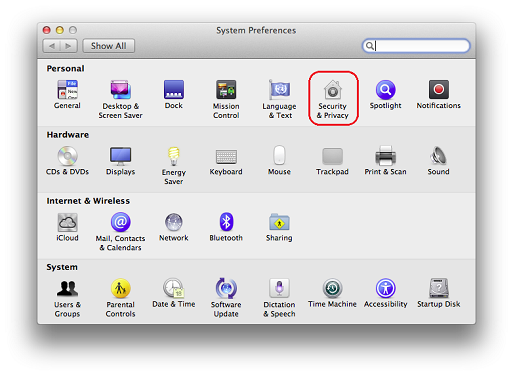
- Click the lock if it's in a locked state to make changes and enter the password.
- On the General Tab select the option App Store and identified developers under Allow apps downloaded from:
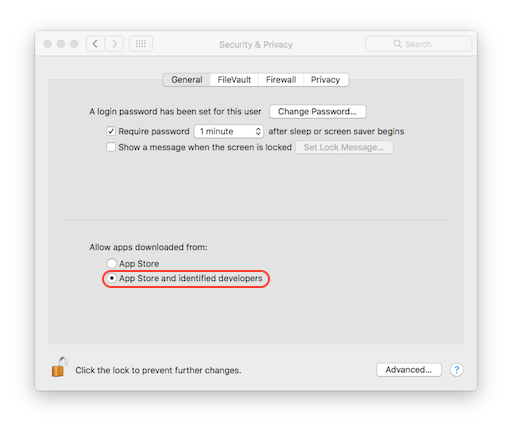
- Download
- Mount it by double-clicking this file in Finder.
- A window with package contents will open.
- Run the install script to install XiAPI on your macOS system.
- Dialog saying that "sh" wants access to control "Terminal" may appear, click OK button to continue.
- If you want to use PCIe or Thunderbolt XIMEA cameras, then it may be necessary to allow XIMEA system extension in System Preferences.
- If the System Extension Blocked dialog appears, then click the Open Security Preferences button, otherwise open the System Preferences application and click on Security & Privacy.
- Click the lock if it's in a locked state to make changes and enter the password.
- If you see the message "System software from developer "XIMEA s.r.o." was blocked from loading.", then click the Allow button.
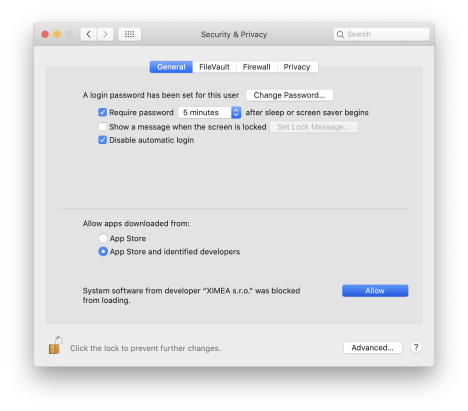
If there is a security problem with running the installation script, try running it via Cmd + click.
Start XIMEA CamTool¶
- Connect camera
- Start Applications / XIMEA CamTool
- Start acquisition by clicking on the orange triangle in the upper left corner of CamTool
Development¶
In order to compile xiSample or streamViewer application you need some prerequisites installed on your macOS:
- XCODE
- XCODE command line tools (
xcode-select --install)
- MacPorts (only for streamViewer)
Then the following packages should be installed using ports (only for streamViewer):
sudo port install gstreamer010-gst-plugins-good gtk-engines2
xiSample¶
xiSample can be compiled using the following commands:
cd xiSample
make
streamViewer¶
streamViewer can be compiled using the following commands:
cd streamViewer
make
Support of PCIe cameras¶
The driver for PCIe cameras is based on KEXT technology, which is not supported since macOS 10.15
The implementation of the driver for PCIe cameras on the new framework, which is also supported by newer macOS, is not done yet.