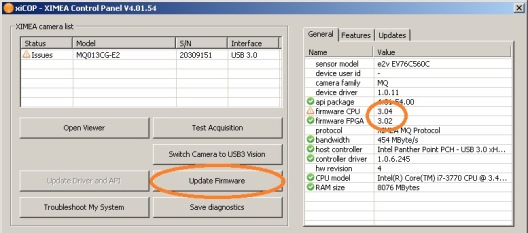Firmware Updates¶
The firmware of most XIMEA camera models can be easily updated through the xiCOP tool.
There are a few exceptions in the case of legacy camera models which are mentioned below.
xiC, xiQ, xiD, xiSpec, xiB, xiB-64, xiX, xiRAY, xiJ¶
The firmware update for all of these camera families can be simply done by clicking a button in XIMEA Control panel software called - xiCOP.
This tool is included in the XIMEA Software Packages download.
It quickly checks for the availability of the newest firmware version via the internet and if a newer firmware than the one installed is available, the "Update Firmware" button is enabled.
If you cannot use xiCOP (e.g., you need to automate the upgrade for multiple cameras, downgrade, are running on an operating system that does not support xiCOP, need to avoid interactivity, etc.), please consider using an alternative updater - XIMEA Camera Firmware Command-Line Update.
xiMU Subminiature camera models¶
In the case of the USB 3.1 camera models the update can be done the same way as above.
In the case of the USB 2 camera model the firmware version depends on the used API version.
Thus, in order to use the latest firmware with this camera, it is required to update the API and reconnect the camera.
The API update is also done via xiCOP.
Legacy camera models¶
There are several deprecated camera models with part numbers starting: MR, MH and MM.
For updates of these, you can contact XIMEA service.
 »
»